Essential Tools for Managing Our Content Marketing Startup
Behind-the-Scenes
 Marissa Burdett
Marissa Burdett
 Marissa Burdett
Marissa Burdett
When you really break it down, it takes a lot of technology to run a technology product and the team behind it. There’s no replacement for a whiteboard and marker, a pen and paper, and good ol’ fashioned note taking, but we certainly embrace the various apps and software available to make our work lives a little easier.
The UpContent team prides itself on being technology agnostic–a term that simply means we are generally unbiased toward the use of different technology tools to solve various problems. We don’t think there’s ever a “one size fits all,” and we’re often trying new tools to see if we can improve or streamline ever further.
That being said, we’ve definitely found a suite of essential tools that help us manage our content marketing startup and we’d love to share them with you in hopes that you’ll give one of them a try. There’s quite a few, so we’ve broken them up by category to make it easier to digest.
Are we missing anything? Be sure to let us know what tools you love and use!
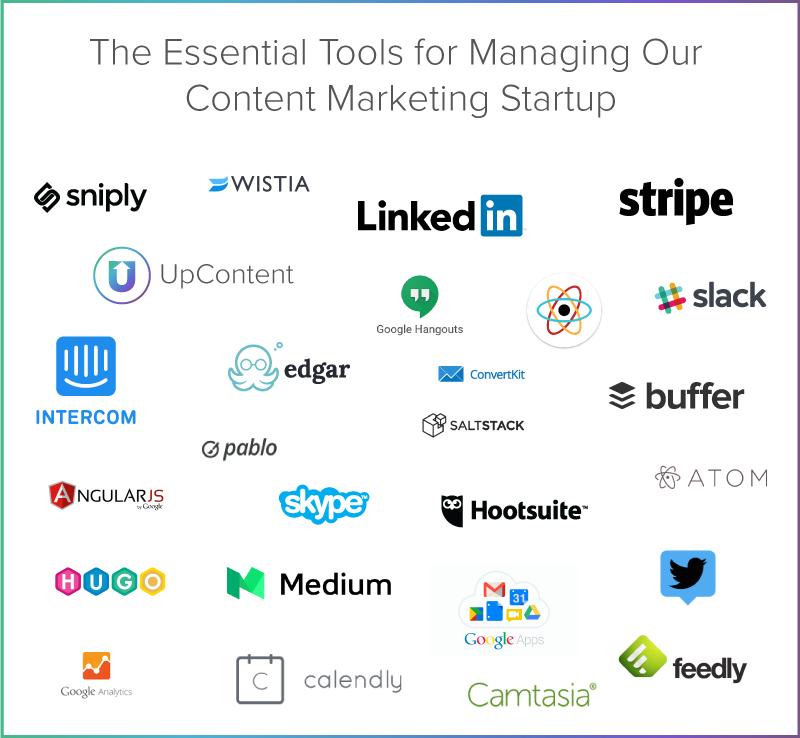
Buffer is often our go-to choice for social media automation for its simplicity and beautiful interface. We love that it syncs seamlessly with our tool, UpContent, and that it is widely accepted among other tools. The Buffer team alone would make us want to use it, but the tool itself is incredibly useful and well-designed.
We will always be partial to Hootsuite since that’s where we were born! Bias aside, we love Hootsuite for its robust set of features and the ability to access apps specifically designed to work in conjunction with the platform. They seemed to have thought of everything any social media manager would need from pre-written responses to enhanced analytics. The stream layout makes it easy to keep track of everything going on at one time. (Plus, you can use UpContent right within the Hootsuite platform!)
If you’re looking for a tool that can help you automatically fill up your queue with a variety of content, Edgar is an excellent choice. It’s a major time-saver to be able to utilize the RSS feed manager tool to automatically post the great content we’re finding in UpContent, thanks to our sharing topics link.
If we ever need to make a quick graphic to go along with any of our shared content on social media, we turn to Buffer’s Pablo. It’s quick, easy, and always looks great.
Did you know that you can redirect traffic back to YOUR site from a curated article or blog post? Sniply is a brilliant tool for adding custom call-to-action buttons to the bottom of any website you share. It links up beautifully with Buffer, making it the final touch to our UpContent-Buffer workflow.
Tweetdeck is our choice for managing all of the activity happening during Twitterchats. We create a column for each chat we participate in and keep a separate tab open of the host’s Twitter account to make sure we never miss a question.
Our entire site, including our blog, is built on Hugo, a static site generator that runs locally and outputs the site as plain old HTML files. Our development team decided on Hugo for numerous reasons: it’s simple, it’s fast, it’s safe, it’s cheap, and it doesn’t require a lot of additional installations (not to mention, zero extra programming to configure the site). It’s not for everyone, but it works for us.
We have also recently started posting some of our content on Medium and are really loving the beautiful interface and cool engagement features like highlighting. We’ve also experimented with LinkedIn Pulse for our thought leadership content and have seen a decent return on that as well.
We’re Google Apps for Work users, so we often draft in Google Docs for easy editing and collaborating. We never have to worry about accidentally losing our work or cluttering up our computers with too many files.
For a completely distraction-free writing environment, I use Letterspace. It’s simple and gorgeous and utilizes Markdown HTML, making it super easy for transferring to Hugo to post on our site.
Google Analytics is a no-brainer for us. We use it to track pageviews, sessions, and where our traffic is coming from. It’s also a great way to see which content is performing best so we can continue to provide value to our readers.
UpContent, obviously. But seriously, we mean it when we say we use our own product, even outside of work. We use UpContent to curate our Twitter feed, to stay up-to-date on the industry, to learn more about our individual hobbies, and to research.
To keep track of blogs we want to follow on a regular basis, we use Feedly, our favorite RSS feed reader. We’re also able to feed our UpContent topics into it to keep everything in one place.
Speaking of UpContent, a whole slew of great technologies goes into curating content for our users. The code is written in TypeScript and Python. For the frontend, we make use of the phenomenal Angular and our API is powered by the Flask and Werkzeug frameworks.
Our servers all run Debian Linux, and we use PostgreSQL and Redis for storage and caching. Salt is an excellent tool that helps us automate the configuration our servers. All of this is hosted on the phenomenal Amazon Web Services.
During development we use several tools to make our lives easier. Our team is split evenly between Vim and Atom for code editor of choice. We also rely on Vagrant for building our development environments, and Grunt for automated our frontend builds.
This merely scratches the surface of the technology involved in bringing UpContent to users, but all of these projects have been extremely valuable.
After many months of using Infusionsoft, we recognized that we needed a much simpler, more inexpensive tool that would cater to our needs, without the massive learning curve. Enter ConvertKit, our newest email solution. Though we’re still relatively new to the platform, we love the ease of creating triggers and sequences to really tailor our emails to various audiences. Plus they’re just great people.
We love love love Slack. Having the use of separate channels has kept our conversations organized and easy to refer back to and the interface makes it so simple and enjoyable to use, but let’s be honest: we just really love the giphy feature.
If we ever need to speak with a customer or potential partner, we tend to use Skype most often. It’s the most universal, even though we’re also fans of Google Hangout.
Intercom has been one of our most valuable additions this past year! We love being able to interact one-on-one with our users while they are in our product and give them personalized content in response to certain actions. We feel more connected to our users than ever.
When we’re scheduling meetings with our users, we use Calendly to simplify the process for everyone. Want to chat with our CEO, Scott, about your UpContent experience? He’d love to hear from you. Sign up for a time here.
Last quarter, we added a new medium to our site: video. Through our tutorial videos, we are able to show the product, instead of just explain it! Camtasia makes it easy for anyone to edit and piece together videos (and they even offer a free 30 day trial). We host all of our videos in Wistia to keep the quality of our videos in tact.
Our favorite payment provider is the phenomenal Stripe. They provide excellent service, and an intuitive user interface. On top of all of that, their API and SDK made it easy for our developers to begin accepting payments for UpContent.
So there you have it! These are what we use on a regular basis to make UpContent happen. Will we use these specific tools forever? Probably not. But for now, they work great for us.
What tools do you use? We’d love to give some others a try! Send us a tweet and let us know.