Introducing the Brand New UpContent
![]() Marissa Burdett
Marissa Burdett
Today is the day! The brand new UpContent is live and ready for you to enjoy. We’ve come a long way in our journey and it’s releases like these that allow us to take a step back and reflect on how far we’ve come. Thank you for being a part of it and for continuing to support us as we work hard to provide the best content discovery tool we can.
Before we share what’s new, let’s briefly talk about what you can expect will stay the same. We’re still committed to:
providing the best, most relevant content for your niche
the ability to sort by unique filters, read, and share to your target audience through our integrations and partnerships
the same personalized support from our team.

Now let’s talk about the exciting new stuff you’ll enjoy with the fresh new UpContent:
This is by far our biggest addition and we could not be more excited about it. As the need for active curation grows, so does the need for more efficient workflows and the ability to collaborate with others on the process. We wanted to be able to support marketing teams of any size, so we added our Teams plan to round out our offerings. Now, whether you are a single user who curates for one brand, a professional user who curates for multiple brands or interests, or a team who works on multiple clients and needs the ability to comment, share, and organize all in one place, there is a plan for you.
Our new Teams plan allows you to manage multiple topics under one organization. You can add new members to the same plan and assign permissions based on their role.

We also recognize the need to get feedback and approval on curated content from clients and colleagues, so you’ll also be able to grant them reviewer access to make this process much smoother.
With the addition of notes, team members can comment on specific suggestions or on the general topic.

Related: 5 Content Curation Roles for a Streamlined and Effective Workflow (plus free workbook for teams)
You may have noticed that UpContent got a fresh new coat of paint! We’ve completely revamped our interface and made several improvements to the user experience to make it even more enjoyable.
You’ll notice that our cards are more streamlined. We’ve made headlines and images the main focus, removed the snippet summary, rearranged the ArtClass classification, and updated our action buttons. Now you can open the original source right from the main view, rather than just when you open the full-text.

Reading the full article or blog post right within the platform is even easier. Take action on the content you see directly in this view by sharing or opening the original source or, if you are a Professional or Teams user, you can even add a note directly below the full-text. This helps to organize and streamline your curation workflow.
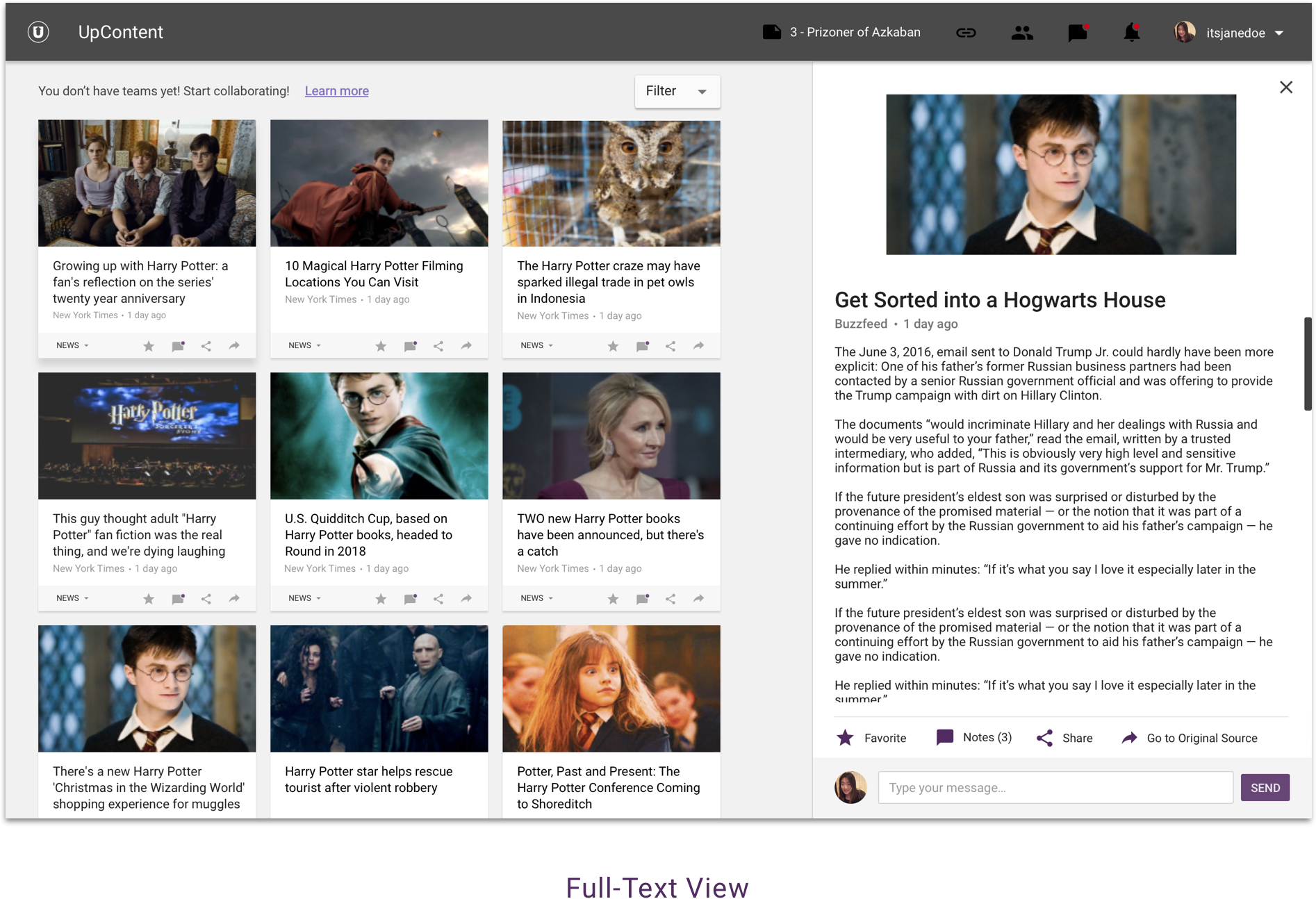
We can hear the hallelujah chorus now! For our Professional and Teams users, you now have the ability to organize your topics by folders. Whether you work with multiple clients or just like to group your interests by categories, this is a huge time-saver. No more scrolling through all of your topics to find the one you want.

You can also transfer topics to any Team you are a part of and vice versa, so transitioning to a Teams plan is easier than ever.
This may seem trivial, but to many of our seasoned users, we have great news: you can now batch delete topics! If you have numerous topics you would like to delete at once–perhaps if you transition away from a client or like to share seasonal content–you can select all or as many as you’d like at once and delete them, rather than having to delete each one manually.
We’ve continued to honor our commitment to keeping our pricing simple and straightforward, even with the addition of a new plan. You can visit our more detailed Pricing Page here to find the plan that fits your needs best.
As mentioned above, we pride ourselves on providing quality customer service, even with a small, scrappy team. For our Professional and Teams users, we offer proactive topic review and one-on-one training for new users to ensure that you are finding the content you need and receiving the level of support that serves you best. Let us know how we can help you!
Whew. I think that’s it! We’ve listed the biggest highlights of our release, but it’s even better to experience it yourself. Whether you use UpContent as a content source in Hootsuite or in our standalone application, you’ll get to experience these new updates. So go ahead, hop on in, and let us know what you think!