How to Optimize Your Twitter Chat Strategy
Marketing
 Marissa Burdett
Marissa Burdett
If you’re an active member of Twitter, you’ve probably seen a Twitter chat in action on your newsfeed. Whether you’re new to this form of engagement or have only taken part once or twice, there are probably numerous reasons you’ve held back from incorporating them into your marketing strategy regularly.
For one, it’s easy to feel overwhelmed by Twitter chats, both by the number of participants or their rapid speed. (Heck, even if you are a Twitter chat regular, it can still be overwhelming at times!) It can also be intimidating to insert yourself into these conversations and come up with interesting content on the fly. Not to mention, finding the right chat that aligns with your brand and finding the best tools for keeping things organized and easy to follow are just a few other potential barriers to entry.
Learning how to overcome these hurdles is like a rite of passage; once you find your flow, Twitter chats can be one the best engagement strategies you use all year.
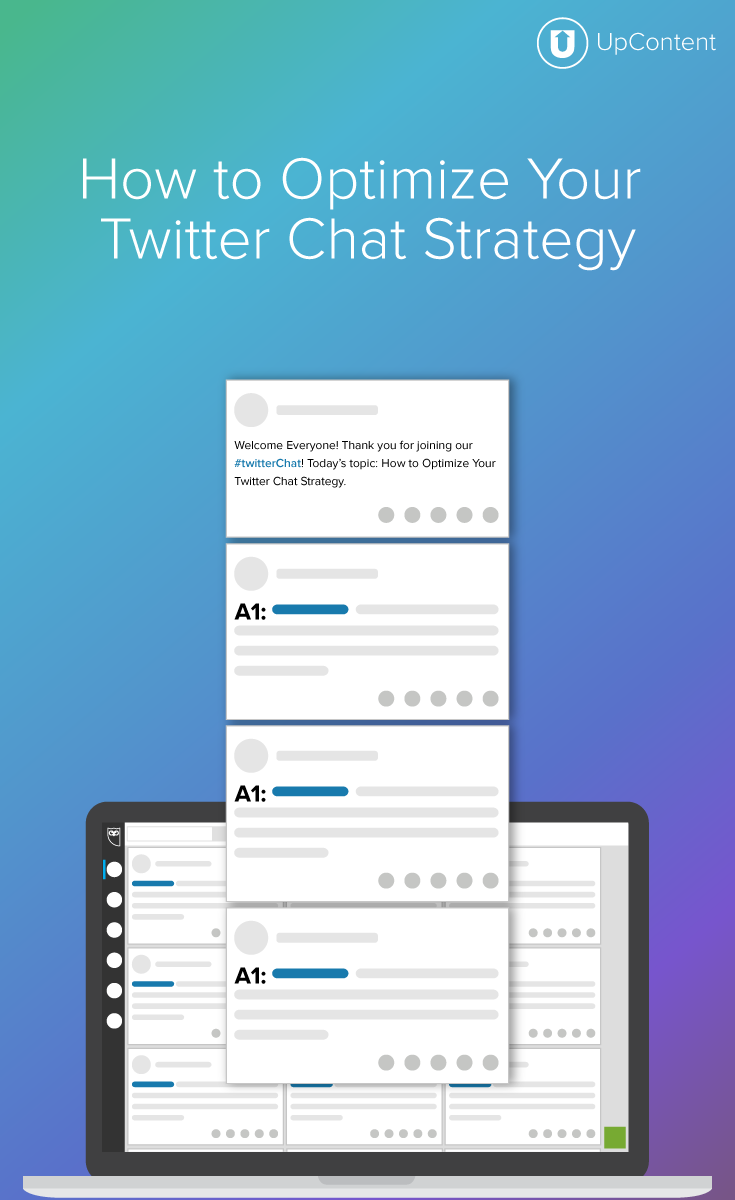
Below, we’ll go over the basics, but we’ll also give some practical tips for setting yourself up for success, what to focus on most during the chat, and unique ways to maximize the opportunities that present themselves along the way.
A Twitter chat is when a group of Twitter users gather at a predetermined time to interact and engage about a specific topic using a designated hashtag for each tweet that is contributed to the conversation. The host of the Twitter chat will pose a question, prefaced with a Q1, Q2, etc. and participants will tweet their answers with a subsequent A1, A2, and so on.
One way to think of a Twitter chat is to imagine a casual networking event during which you don’t even have to show your face. (If you work remotely from home, you don’t even have to wear pants! But please…do us a favor and keep that little tidbit to yourself…) It’s a more social and relaxed themed conversation that requires very little to no preparation from attendees in order to be a success.
There are Twitter chats on nearly every topic in every niche at all different times of the day, so these fun networking events aren’t just limited to those in the social media business.
Content and social media manager at IMB Workday Consulting Services, Martin Lieberman, is an avid Twitter chat participant because of the genuine connections that form on a platform that can be so self-promotional at times: “There’s so much ‘noise’ on Twitter from people who only push content (and random quotes), so one of my favorite things about Twitter chats is that they’re a designated time when people are pre-disposed to ‘just be social’ and not share headlines and links. Questions are there as a guide to focus the conversation, but they’re not as important as the interaction between participants. The more you focus on one-to-one conversation and less on competing to be heard by everyone, the more enjoyable and rewarding the chat will be.”
But Twitter chats sounds like a lot of work and I’m an introvert and I’m already doing so much on Twitter and I’d rather take my lunch break during that hour and do I have to add something to my plate? Listen, we hear you. Just give a try. Here’s why it’s worth investing in a Twitter chat:
You find and connect with people that have a shared, vested interest in the same things you do. No wasting time on people who don’t care.
You can spread the word quickly and easily about what you do and what you believe, making for timely brand awareness. Because Twitter chats rely solely on human interaction, your personality shows and that’s what sells.
You can get market feedback and participate in social listening. Instead of guessing what the market wants, you can ask and glean from conversations.
Plus, it’s just a lot of fun.
As mentioned above, there are Twitter chats for every topic under the sun. You can find the best chats for you and your brand by:
Paying attention to your newsfeed. By participating in the Twitter chats your audience enjoys, you can nurture and strengthen those relationships.
Using Twitter’s advanced search to find hashtags related to your niche or interests.
Searching on Chat Salad or Tweet Reports.
Taking a look at this carefully curated Twitter Chat Schedule doc.
Tweeting out to your audience asking for recommendations.
It’s okay to try out different chats! You do not have to stay committed to the same chat, nor do you have to participate every week (or even for every question). The topics of each Twitter chat can vary from week to week, so you may only be interested in participating occasionally.
For example, we love participating in #CMWorld. We’re always eager to join in for discussions about Twitter, but tend to take a break or join in another chat when they’re talking about Facebook since we don’t focus on that platform. An established Twitter chat will announce their topic in advance so you can plan ahead!
If you really want to optimize your Twitter chat strategy, you’ll want to do a bit more than sign into your Twitter account five minutes before the chat starts. Preparation will be what sets you apart and will give you the opportunity to focus on the conversation rather than get caught up in the frenzy.
Here are five ways you can prepare for an effective Twitter chat:
Create a schedule and research topics ahead of time. Once you’ve identified the Twitter chats of interest, create a schedule you can hang in your office or keep at your desk with the day and time of the chat. At the beginning of each week, do a quick search of each hashtag and see what the topic of discussion will be. Sometimes these are even announced at the end of the previous week’s chat. Take note of which ones apply to you and your brand and fit in with your schedule and be sure to add it to your calendar.
Do your research. Read up on the subject or browse through content you’ve already written about it. You can even create an UpContent topic specifically about the Twitter chat’s theme to view the relevant news articles and blog posts written by the influencers in that niche. You could even write down some questions you could ask during the chat as follow-ups to the conversation.
Select 1-3 pieces of content you’ve already composed about the chat’s topic and prepare short links for them so that if it is appropriate to share, you’ll be ready to go. If you don’t have anything written on the topic, don’t let that discourage you from participating! You can still add plenty of value while you participate.
Create a simple spreadsheet to keep track of who you engaged with during the chat so you can follow-up later. Another alternative to this is to sign up for a free Respond by Buffer account, which serves as an “inbox” for your Twitter account.
Create an graphic that introduces who you are and what you’re all about. This is an eye-catching way to stand out and demonstrate authority and it often sparks conversations. Sarah Eggers and Gabriela Cardoza have branded images that do just this:
Here's my official hello into the #Blogtacular chat! Finally was able to make it. pic.twitter.com/jknJ5h8zFs
— Sarah Eggers (@hidama) March 16, 2016
Hi All! :) #viralchat pic.twitter.com/PNMuIUaTV2
— Gabriela Cardoza (@CardozaGab) March 4, 2016
Bonus Tip: Some hosts will announce the questions ahead of time. Take this opportunity to prepare your answers and even select some great graphics or additional resources to provide additional value.
There is a lot going on during a Twitter chat. To illustrate, the popular #bufferchat often receives over 3,000 tweets per hour-long chat with hundreds of participants weekly. Woah. In addition to preparing ahead of time, there are a few things you can do to keep up, focus, and make the most out of your Twitter chat experience:
It’s important to play by the Twitter chat “rules,” not only to appease your host and be polite to your fellow participants, but it also makes it easier for your content to be found and enjoyed throughout the chat. Here are some good habits to establish:
Don’t forget the hashtag.
When questions are preceded with a Q1, Q2, and so on, be sure to include A1, A2, etc. in your subsequent responses. Without this, people have a hard time connecting your tweet with the original question and context is lost.
If you’re using a branded Twitter account, try to sign your tweets with your first name or initials. It’s nice to know that there’s an actual human being behind that handle!
Keep self-promotion to a minimum, only sharing those links you’ve prepared when it organically fits into the conversation.
Set yourself up for success by arranging your online workspace appropriately. First, open a tab with the host’s Twitter profile so you can always make sure you’re on top of the questions as they are being asked. Next, create a stream in TweetDeck, Hootsuite, or TweetChat to follow the hashtag in real time and respond to others without missing a beat.
Related: Essential Tools for Managing our Technology Startup
There’s no way anyone can have side conversations with every single participant while still contributing his own answers. Even if it were possible, it’s not worth it. Instead, Kayla Hollatz, host of the well-attended #createlounge, recommends narrowing your focus:
“If you feel overwhelmed with the high volume of tweets, try making one-on-one connections a priority. Pick 3-5 people to regularly interact with throughout the chat to use that hour of time more intentionally.”
-Kayla Hollatz, Community and Brand Coach, KaylaHollatz.com
It’s much better to have more meaningful conversations with just a few participants than to have sent one tweet to every individual. Don’t let overwhelm stop you from joining in. Even a few new connections are worth your while.
Sarah Nagel, Community Manager at Sprout Social, suggests that you add these connections to a Twitter list to make it easier to follow up and engage further. (Oh, and be sure to add them to your spreadsheet too, if you’re keeping track consistently!)
While you may be focusing on 1-3 relationships during each chat, there are certainly many other individuals who might say something profound, ask great questions, or spark an idea in you. Be sure to “heart” or retweet these messages or make note of them in your spreadsheet as you go through the chat.
“Save valuable tweets as you see them. It’s tough to sort through the content post-chat.”
-Sarah Nagel, Community Manager, Sprout Social
Later, you can follow-up with these favorited tweets or use them as inspiration or idea generation for future blog posts. Be sure to give credit where credit is due, of course! This might even be an excellent collaboration opportunity.
I think we can all agree that the last thing we often want to do after a sweaty workout is to take the time to stretch; even so, we all know that taking that extra minute or two to do so is completely worth it. In that same way, it’s crucial to take the time to follow through on all of the efforts you’ve made before and during a Twitter chat.
Tweet your gratitude at the conclusion of an enjoyable chat and be sure to tag the host (including the hashtag of course). They notice!
Follow-up with the main contacts you established before the next chat. (That spreadsheet will come in handy with making sure you haven’t missed an opportunity.)
Share related content using the hashtag with your own commentary. Both the host and the participants will often take a look at the hashtag in between chats to see what people have been discussing and they will appreciate the additional value you’re providing. Don’t know where to find related content? Check back at that UpContent topic you created ahead of time!
Before you know it, this process will become natural as you look forward to nurturing the relationships you’ve established.
We’re all busy people. Even those who are paid to manage social media accounts on the regular aren’t always able to attend Twitter chats regularly. Missing out on a chat in real time does not mean you have missed out completely, though! There are still ways you can join in the conversation.
Many brands will post a recap blog post or use an application like Storify to give everyone an overview of the conversation. You can still engage with these tweets by favoriting, retweeting, or commenting with the hashtag. You’d be surprised how the conversation continues as a result!
Remember how people used to stop by to “give their regards?” Apply the same principle here. If you know you’re going to be busy during a chat, it’s thoughtful to send a quick tweet mentioning that while you can’t make it today, you just wanted to say “hey” and wish them a great chat. Be sure to tag the host and add the hashtag. Chances are, people will respond, expressing their hope that you can join in next time. And next time when you can attend, you might even be welcomed with open arms. It’s almost unbelievable how kind people are during these chats! That’s what makes them so fun.
“Don’t wait for a chat to be social. If you think of Twitter as a 24⁄7 Twitter chat, it becomes a much more enjoyable social network. Ask questions, follow-up with those you meet, help others, use content in context, be interested and interesting, and just engage in real-time. You’ll grow a bigger following in a shorter time–but more importantly, you’ll build stronger relationships. And that’s why you’re on Twitter to begin with, right?”
-Martin Lieberman, Content and Social Media Manager, IMB Workday Consulting Services
Hopefully by now you can see the value that Twitter chats brings to your digital strategy. Remember, this comprehensive list of things to consider during a Twitter chat does not need to be applied all at once. Get your feet wet, try one or two new tactics, and give it a shot!
We’d love to hear what Twitter chat tips and strategies you would recommend and which chats are your favorites. Send us a tweet @getupcontent and we’ll see you in a chat in the future!