How to Incorporate Sharing Topics Into Your Marketing Strategy
marketing
 Marissa Burdett
Marissa Burdett
Have you noticed that it’s both an increasingly exciting and challenging time in the content marketing space? It seems like there are so many opportunities that manifest from publishing and curating content, but there are also so many more obstacles that make standing out and being original difficult. Believe us, we hear you because we’re in the struggle, too. But we’re pretty excited to share that there is an area of content curation that is largely untapped and could be a big differentiator for thought leaders.
We recently announced the release of a lot of really exciting UpContent features, including the ability to share topics. Now our users can share their UpContent results with their networks, friends, and colleagues, opening up the doors to collaboration as well as providing a transparent look into the topics that matter most to you as an influencer.
This short video explains how easy it is to share an UpContent topic:
(start at 1:10)
Not only can sharing topics make curating content across teams even easier, but it also organizes your favorite suggestions in one simple and beautifully designed interface for effortless sharing and subsequent bookmarking by others interested in your results.
So you have an UpContent account and you’re ready to be generous and share the content gold you’ve discovered with your audience. Awesome! Before you start copying and pasting and sharing, be sure your content suggestions are ready to go. Here are some tips:
First and foremost, you’ll want to make sure your topic is even worth sharing with your network. Start by creating a topic with specific and relevant keywords and phrases to make sure you’re receiving the best results possible. Not sure if your topic is up to par? Read this guide to creating an effective UpContent topic and make any tweaks as necessary. If you want a step-by-step walk through on how to use the Query Builder, check out the tutorial video below:
Tip: Remember to give your topic a recognizable name because that topic name will be visible to anyone who views, bookmarks, or duplicates your topic.
Take a moment to scroll through your results. Do your content suggestions make sense or do you need to tweak your topic keywords even further to get even more specific? Are there any outliers that you should delete? A quick but thorough audit of your topic will make a big difference in the quality of your results.
If you want to make sure your results are going to be useful and valuable to your audience, start sharing the news articles and blog posts from your topic first. You’ll soon be able to receive feedback in the form of likes, comments, retweets, and clicks. You may be able to identify trends and understand what kind of content your network prefers and tweak your topic even further as a result.
Once you’ve identified which topics to share, it’s time to create an intentional strategy to maximize your opportunities as a go-to influencer and to encourage collaboration amongst your teammates.
A great way to get interested eyes on your UpContent topic is by sharing content that is trending. Of course, we suggest that you only share topics that are of interest and align with your brand, rather than just what is trending, but there are times when these overlap and that’s when the magic can happen! You can identify what is trending on various social media platforms to gauge if your topic might be a good fit.
For example, on Twitter, you can see trending hashtags when you click on Home, Moments, or Notifications on desktop and under the search bar on mobile. On Facebook, trending content will appear on the right-hand side of your newsfeed on desktop and under the search bar on mobile.
Idea Hunt’s Director of Community Growth Management, Maggie Franz, found a great opportunity to share her love for books and capture the attention of other bibliophiles on Lewis Carroll’s birthday in January. She organically shared the carefully curated topic in the middle of a Twitter conversation about the author, who was already trending on the platform! Brilliantly done and well-received!
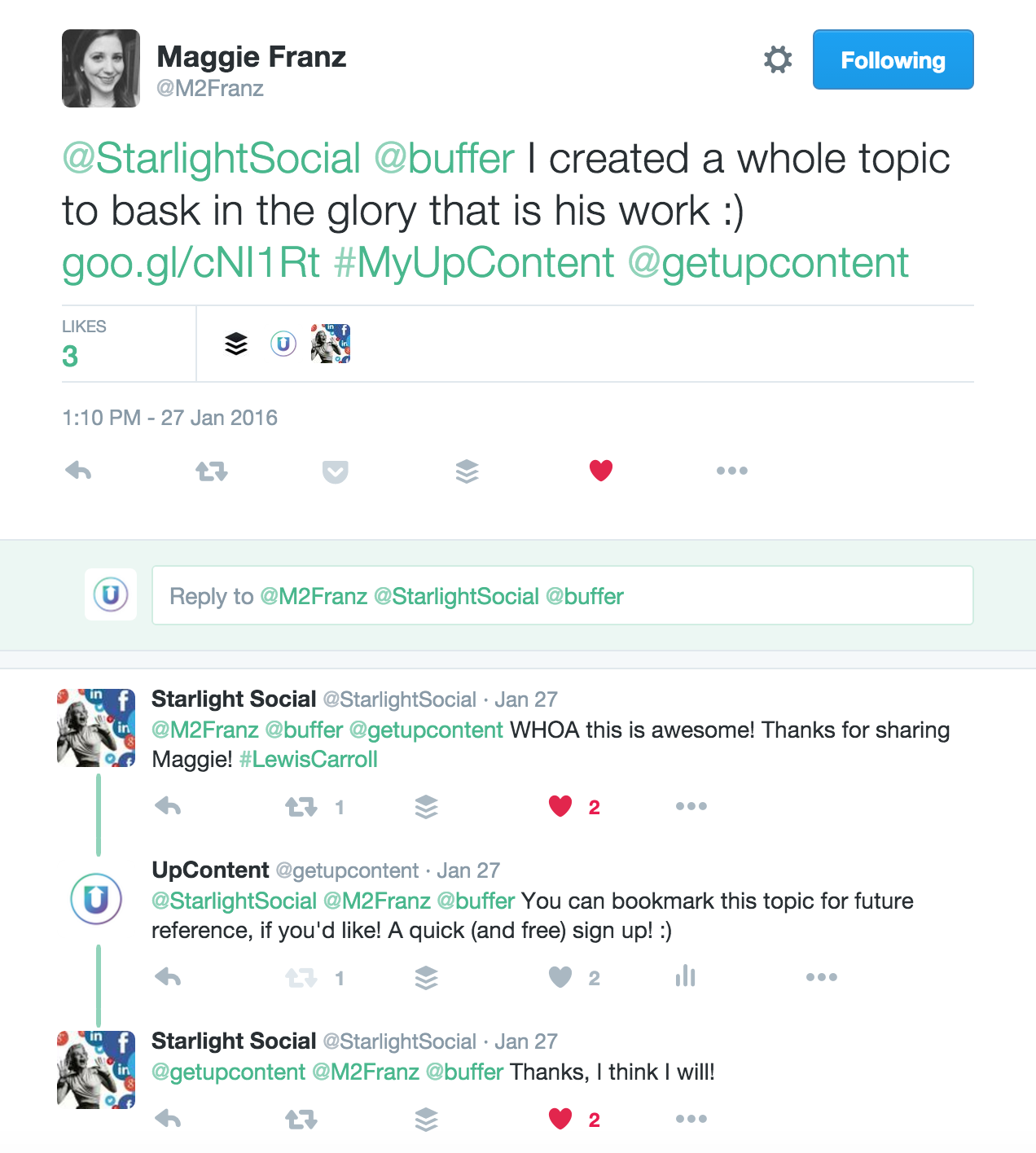
Trending topics are a great way to connect with other interested individuals and to demonstrate your knowledge.
Whether an event is trending or not, it can be a great idea to leverage the attention that leads up to and follows an event. People love consuming content that helps them stay in-the-know about what to expect and knowledgeable about all of the details and opinions afterward.
To illustrate the power of sharing topics, we created three different Superbowl 2016 topics: Superbowl Tailgating Party Snacks, Superbowl Predictions, and general Superbowl content. We timed our posts leading up to, during, and after the big event, and used the various Superbowl hashtags for exposure.

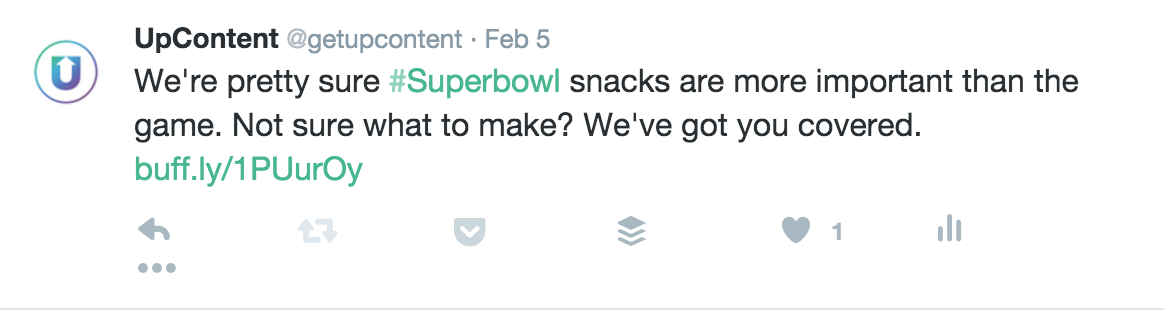

It was a fun way to experiment the power of sharing topics. We think that if we were able to align this even further with our audience–perhaps a content marketing event like CM World–we would see even more engagement.
We’ve already talked about how focusing on being helpful is key to establishing your influence. (It’s the Dale Carnegie approach to marketing.) This is yet another opportunity to do so! Think of it this way: your network follows you because they value you and what you have to say. If you are able to continually provide useful and meaningful content, people will continue to see you as valuable. And what better way to provide value than to share a carefully curated list of good-quality content, created by you for your audience?
Our CTO Nick Sloan also runs a local Python group here in Pittsburgh. Nick’s network is primarily made up of developers who trust his opinion and value the resources he shares. He created a Python topic and tweeted about it.
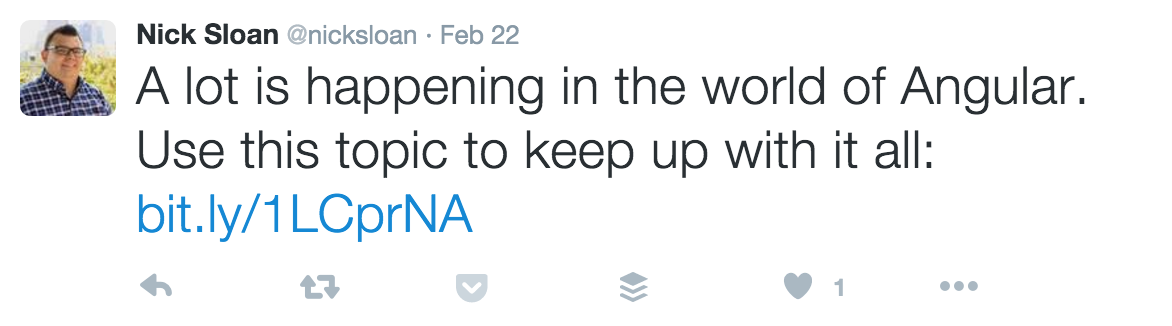
Here he was able to establish his credibility and offer a helpful resource to his network.
As you might have read from our story, we are fortunate to have a team of in-house beta testers at Community Elf who use UpContent to curate their client’s social media feeds. Often times, these account managers work on the same or similar clients so the ability to share topics is invaluable to their efficiency.
We recommend using shared topics amongst your team members to eliminate the need to recreate similar topics and to gain new perspective with different keywords and phrases than you might have used. Remember, you can bookmark as many topics as you want! If you want to make any changes to the topic or favorite and delete any of the suggestions, you can duplicate it to add to your number of topics.
Ready to share your UpContent topic? Simply click the link icon next to your topic on the left-hand navigation. Copy and paste that link wherever you want to share it! You can use a link shortener like Bit.ly to track clicks, if you’d like.
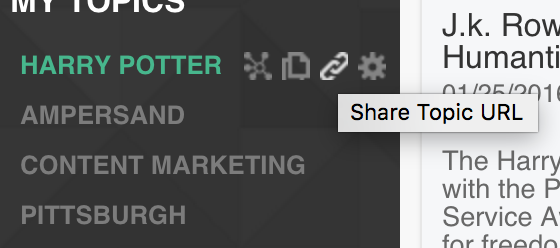
As one might expect, the UpContent team creates many topics for both professional and personal interests. We love sharing our favorites with our various networks and now we’d like to share them with you!
Just because New Year’s is long gone doesn’t mean you have to give up on your fitness resolutions. Get inspired with #TheFitLife and get moving! - Kyle, Lead Product Designer
For all of you Potterheads out there, here’s a great Harry Potter topic for you! From J.K. Rowling’s epic Twitter battles to the latest news on Fantastic Beasts and Where to Find Them, there’s plenty to geek out over. - Marissa, Director of Marketing and Community Engagement
Thinking about getting a tattoo but don’t know where to start? There’s endless inspiration in this Tattoo topic. - Yvette, Front-End Developer
Calling all Android users! You can find announcements and updates about Android devices here in one place. - Nick, CTO
The increasingly warm temperatures outside means it’s nearly the perfect time to ride your bike. Here’s a carefully curated topic on Motorcycles to help you get those wheels turning. - Adam, Front-End Developer
If you’re anything like us, you probably nerd out over all things marketing technology. Our CEO created a great topic that helps us stay on top of the MarTech niche with a focus on venture capital. - Scott, CEO
We’re in the heart of election season and UpContent is the perfect tool to help you keep track of it all. Our Data Scientist curated this comprehensive 2016 Election Data and Polls topic to makes sure he is an informed voter. - Kevin, Data Scientist
You can also check out the latest and greatest from our Curated Community by checking out the Topic Gallery!
Don’t forget, you can bookmark any of these topics and come back to them any time! Simply click the bookmark icon next to the topic on the left-hand side of your navigation.
Got any awesome topics you’d like to share with us? Send us a tweet @getupcontent so we can check it out!